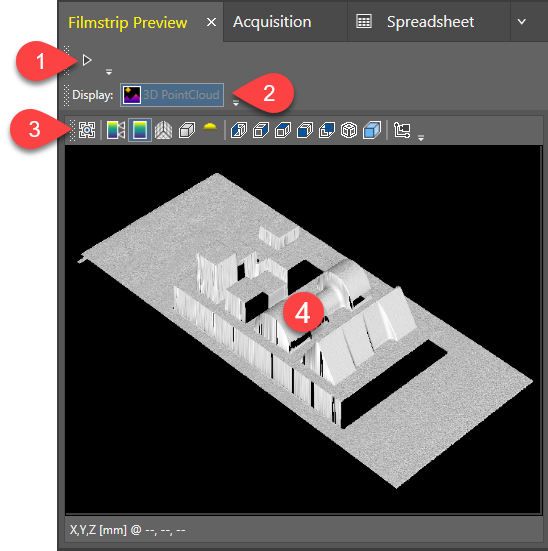Filmstrip Preview Window
The Filmstrip Preview window is used to display the contents of the frame selected in the Filmstrip.
You can bring the Filmstrip Preview window forward by clicking the  (Preview) button of the Filmstrip. It consists of the following parts:
(Preview) button of the Filmstrip. It consists of the following parts:
|
|
|
|---|---|
| Number | Description |
| 1 | The Play button, allowing you to load the currently shown image into the Spreadsheet Editor. |
| 2 |
The image type panel, indicating the type of image shown on the Filmstrip Preview Window. 3D-L4000 Series Vision Systems support displaying 3D point clouds only. |
| 3 | The Filmstrip Preview Toolbar. See the 3D Point Cloud Display Toolbar topic for more information on the available buttons and their usage. |
| 4 | The 3D point cloud of the loaded Filmstrip frame. |