PulseJobChangeTiming
Specifies the widths of the input pulses for changing the job on the In-Sight 2000 series sensor via discrete input line 0, when configured as a Job Change (Pulsed) signal type. The job change is initiated based on the detection of input pulses, differentiated by the width of the pulses. The pulses are generated by an external device (such as a PLC), and sent to the In-Sight 2000 sensor. First, the external device issues a start pulse. Next, the external device issues count pulses, with a pulse gap between each count pulse. Finally, the external devices issues a stop pulse. When all pulses and pulse gaps match the specified pulse lengths, the job change request is successful and the job is loaded to the sensor. If any of the conditions fail (i.e., an incorrect pulse or incorrect pulse gap timing), the job change request will fail and no job change will take place.
Inputs
Syntax: EV SetSystemConfig("PulseJobChangeTiming",StartPulse,StopPulse,CountPulse,PulseGap,Tolerance,WriteProcSet)
Outputs
Returns a status code, followed by the number of characters (in bytes) for the results, then the results in XML format. The status codes are:
| Status Codes | Description |
|---|---|
| 1 | The command was executed successfully. |
| 0 | Unrecognized command. |
| -2 | The command could not be executed. |
| -6 | User does not have Full Access to execute the command. For more information, see User Access Settings Dialog. |
Example: Specify Pulse Width Values
To specify the pulse job change timing and save the settings to the proc.set file, issue the following command:
EV SetSystemConfig("PulseJobChangeTiming",15000,15000,10000,1000,100,1)
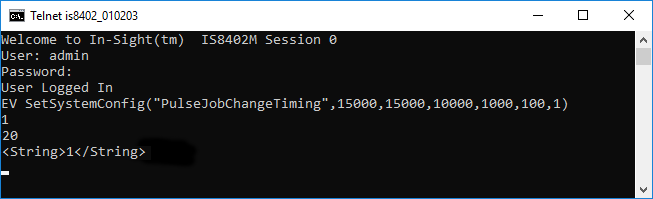
The In-Sight sensor responds with a status code (1), followed by the number of characters, in bytes (20). Finally, the results are returned in XML format.
Example: Retrieve Current Pulse Width Values
To retrieve the current pulse width values, issue the following command: EV SetSystemConfig("PulseJobChangeTiming")
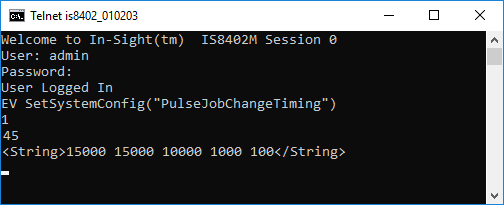
The In-Sight sensor responds with a status code (1), followed by the number of characters, in bytes (45). Finally, the results are returned in XML format.