About the In-Sight OPC Classic Server
The In-Sight OPC Classic Server supports OPC Data Access clients based on versions 1.0 or 2.0 of the OPC Specification. Exposing In-Sight spreadsheet cell data to OPC clients consists of four stages:
- Using In-Sight Explorer, add OPC tags to cells that contain data.
- Configure the OPC Classic Server to publish the tags.
- Start the server by placing it into Running Mode.
-
Configure your custom application to make use of the OPC Tags.
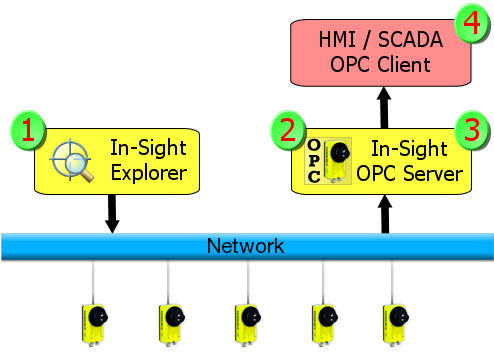
The In-Sight OPC Classic Server allows HMI, SCADA and programming environments to access the following data from In-Sight sensors:
- Cell values
- Acquisition count
- Active Job name
- Online status (including Native Online, Discrete Online and GUI Online)
- Live acquisition mode status
In addition to retrieving data, the In-Sight OPC Classic Server allows OPC clients to:
- Write cell values (EditFloat, EditInt and EditString cells only)
- Save the Active Job
- Change the Active Job
- Trigger acquisition events
- Toggle Online mode
- Toggle Live mode
It is the custom application designer's responsibility to limit access to the server's exposed tags such as writing a new job file, writing a cell value or toggling the Online/Offline state of a sensor.