Image File Device
The Image File device simulates a camera by using either a single image, or a set of images in a folder for acquisition purposes. Add an Image File device to the project as follows:
-
In the Project Explorer, search for the Devices > Cameras node. Right-click on the Cameras node, and select the Add > 'Image File' Device option.
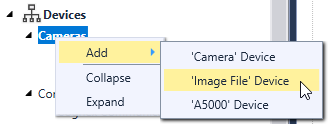
-
The Parameter Configuration dialog appears. Specify a unique name for the image file device, then click Accept to create the device.
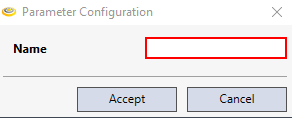
Once the Image File device has been added, it will appear both in the Devices node of the Project Explorer, and also in the Devices node of the Task Toolbox. After this, you can configure the device by specifying the image file or image file folder it should use to simulate image acquisition.