Toolbox
The Toolbox is a context-sensitive window that lists the project resources usable in the various editors of Cognex Designer. The contents of the Toolbox are populated based on which editor is currently selected in the user interface. When working in an editor, you can simply drag-and-drop items from the Toolbox into it to develop your project:
- When the Recipe Editor is open, it lists all available Tags present in the project.
- When the Task Editor is open, it lists the available Task Blocks sorted in various categories according to their functionality.
- When Web Page Editor or the Page Editor is open, it lists the various Page or Web Page components (controls, display elements, graphics, etc.) that you can add to your (web) page.
- When the Script Editor is open, it lists all available Tags and $ Functions that you can add to your scripts.
| Toolbox Appearance | ||||
| Recipe Editor | Task Editor | Web Page Editor | Page Editor | Script Editor |
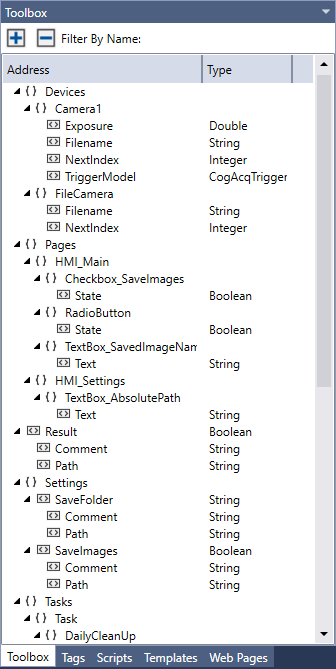
|
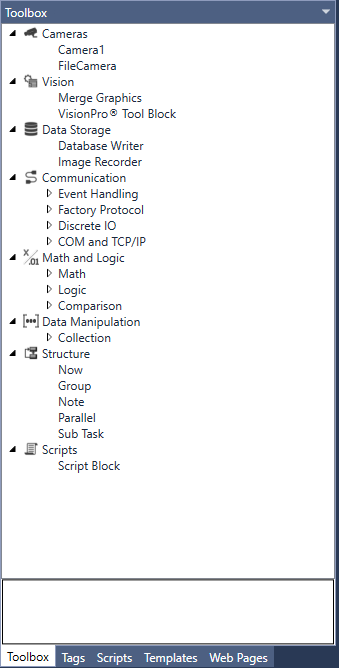
|
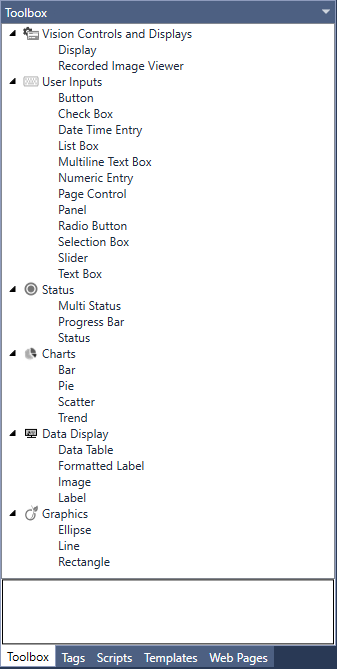
|
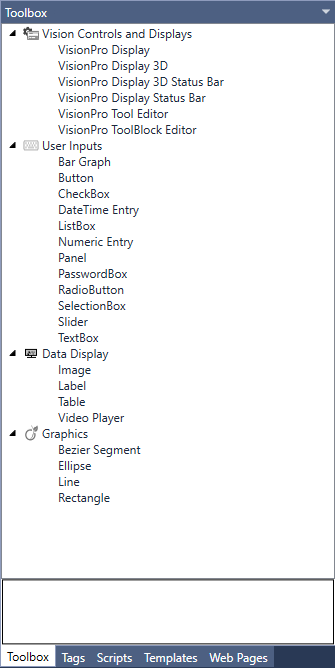
|
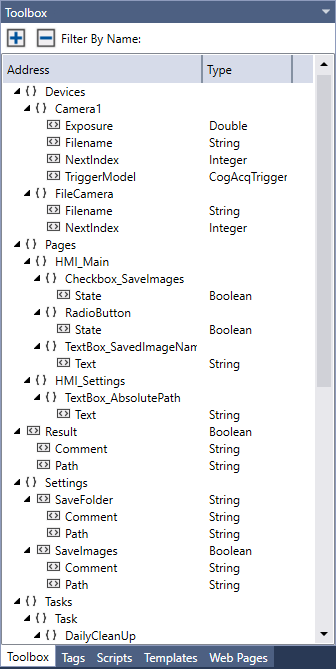
|