System Info
The System Info window displays the current status and system information of the vision system. It also allows you to connect to the selected device with the Connect button, or (when it is running an online job) open its configured Web HMI with the Open HMI button.
To display the device's system information and these buttons, simply select a device on the In-Sight® Device Pane by clicking on it. The System Info window then appears right to the Device Pane.
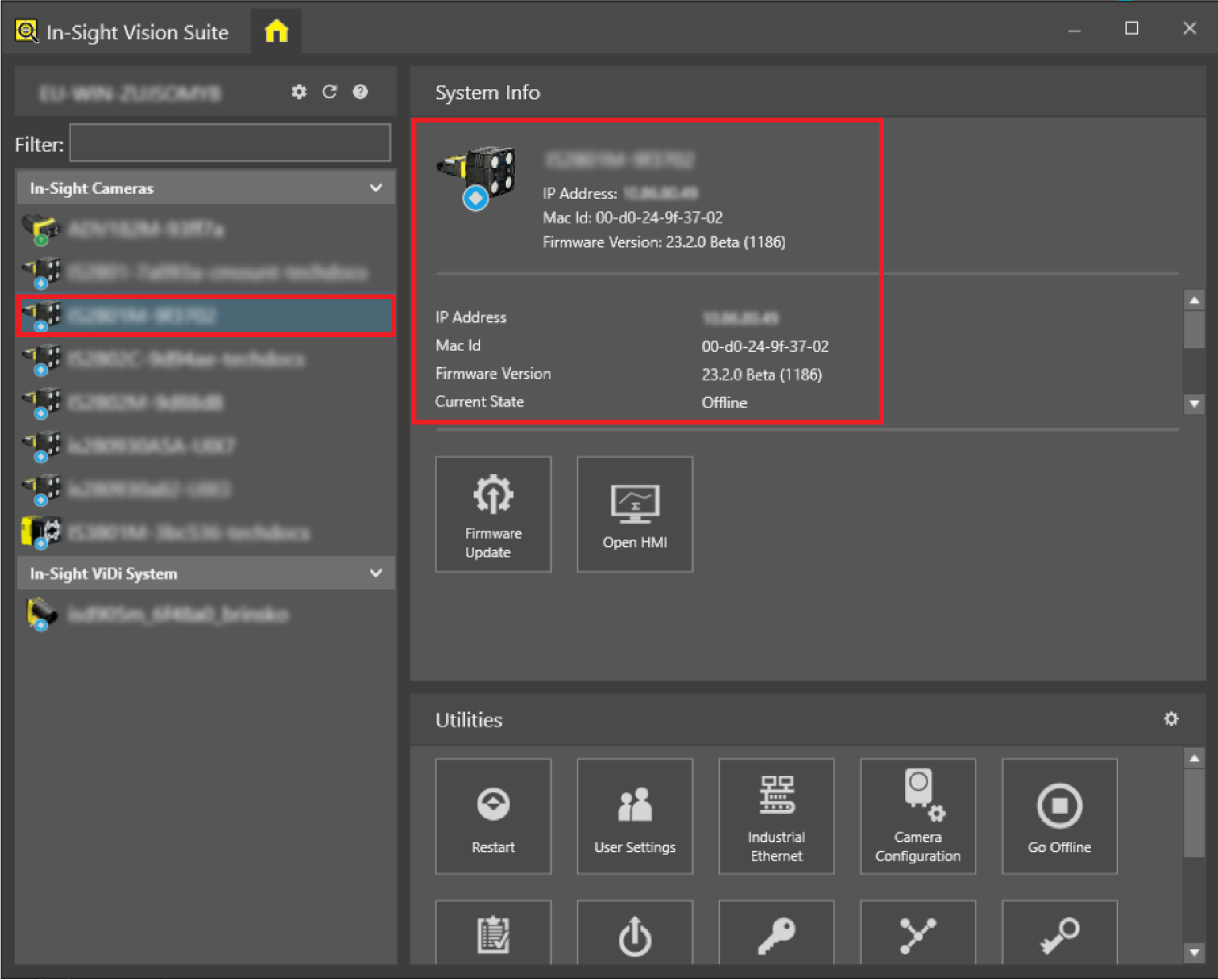
The displayed information depends on the type and the state of the selected device, and includes the following:
| Attribute | Description |
| IP Address | The IP address of the selected device. |
| Mac ID | The MAC address of the selected device. |
| Version | The current version of the device firmware. |
| Current State |
The state of the device. The possible states are the following:
|
| Serial Number | The serial number of the device. |
| Model | The model name of the device. |
| FTP Port | The port number that the adapter is using for FTP data transfer. |
| HTTP Port | The port number that the adapter is using for HTTP-based data transfer (for example for Web HMI connections). |
| Maximum Supported Cameras |
The maximum number of devices that can be connected to the vision system. Note: This row appears only when an In-Sight ViDi PC system is selected.
|
| User | The name of the user currently connected to the device. This row is only listed if a user is connected to the vision system. |
| User Location | The domain name of the computer from which the user connects to the device. This row is only listed if a user is connected to the device. |
| User Action |
The type of action the connected user is performing on the device:
|
| Current Job |
The path and name of the job currently open in the vision system. This row is only listed if a job is currently open on the device, and is either Online or Offline. If the job has not yet been saved, the row shows [Unsaved Job]. |
| Startup Job | The path and name of the startup job configured with the Startup Settings utility. This row is only listed if a startup job is configured for the selected device. |
| Attached Device(s) |
The number of cameras connected to the vision system. Note: This row is valid only when an In-Sight ViDi PC system is selected.
|