In-Sight ViDi 1.2.0 Emulator Configurator
Starting from version 1.8.0, the In-Sight ViDi adapter ships with a standalone In-Sight ViDi 1.2.0 Emulator Configurator application (launched separately from In-Sight Vision Suite) that lets you set up and start a 1.2.0 version Emulator if you have a newer version of the In-Sight ViDi adapter also installed on your PC.
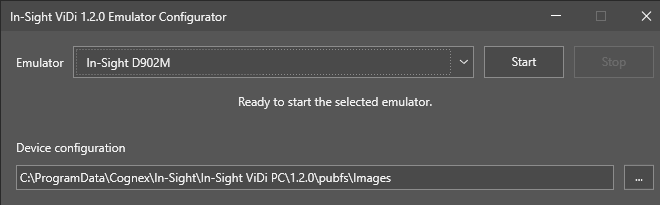
The application is installed to the following location:
<X>:\Program Files\Cognex\In-Sight\In-Sight Vision Suite Adapters\In-Sight ViDi Adapter\Cognex.InSight.ViDi.LegacyEmulatorConfigurator.exe
The In-Sight ViDi installer automatically creates a Start menu shortcut for the application, which is listed in the Recently Added header of the Windows 10 Start menu after installation.
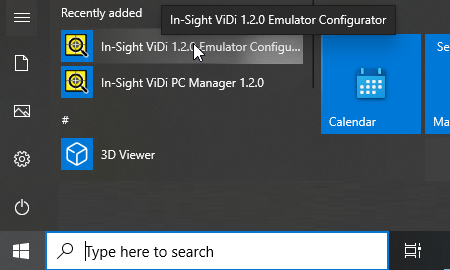
See the Configure an In-Sight ViDi 1.2.0 Emulator topic for more information on how to start an In-Sight ViDi 1.2.0 emulator with the application.
- Emulators are available only if you have a Cognex Emulator license on your Cognex Security Dongle.
-
The In-Sight ViDi 1.2.0 Emulator Configurator works only if you have both In-Sight ViDi 1.2.0 and 1.8.0 installed.
-
You can start an In-Sight ViDi 1.2.0 emulator only if In-Sight Vision Suite is already running. If In-Sight Vision Suite is not running, the In-Sight ViDi 1.2.0 Emulator Configurator shows the following message:
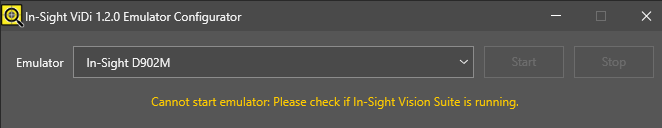
-
You can configure and run only one emulator at a time, regardless of its type and whether it was configured in the In-Sight ViDi 1.2.0 Emulator Configurator or the Emulator Configuration dialog of In-Sight Vision Suite. Attempting to start a new emulator while another one is running returns the following dialog:
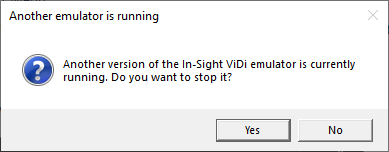
Click Yes stop the currently running emulator and start the newly-configured one. Click No to cancel starting the new emulator.
-
If you use In-Sight ViDi PC in production mode on your PC, you must stop the In-Sight ViDi PC service before you can start an emulator. This is indicated by the following message under the Emulator drop-down menu:
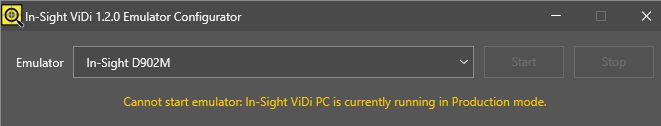
Likewise, if you want to configure In-Sight ViDi PC on your PC for a live production environment, you must first stop the emulator running on the PC. See the In-Sight ViDi PC Emulation and Production Modes topic for more information.
- The emulator stops when In-Sight Vision Suite is closed.
-
The In-Sight ViDi emulator cannot start if another application on the PC is using TCP port 50006. In such cases, In-Sight Vision Suite indicates the port conflict with the ERROR: Failed to start Trace server message in the In-Sight ViDi PC log, available at the following location:
<X>:\ProgramData\Cognex\In-Sight\In-Sight ViDi PC\log\cam0.log
To resolve this issue, modify the conflicting application to use another port, or disable/close it to make the In-Sight ViDi emulator work.