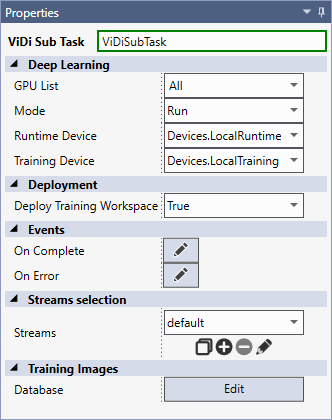ViDi Sub Task Block Properties
When you click on an individual ViDi Sub Task Block in a Task, the following Properties are available:
| Property | Description | |
|---|---|---|
|
|
Name |
Defines the name of the ViDi Sub Task, which will be displayed in the Task, and also defines the Tag name of the block within the Designer IDE. The name must composed of alphanumeric characters, and cannot start with a number or contain spaces. |
|
Deep Learning |
||
|
GPU List |
Defines which GPU to use with the ViDi Sub Task block. By default, All is selected. |
|
|
Mode |
Defines how the ViDi Sub Task block will process images. There are three options:
|
|
|
Runtime Device |
Specifies the PC on which the runtime application will be performed. By default, this is the PC that has the installed versions of VisionPro, Designer and ViDi applications. Note:
|
|
|
Training Device |
Specifies the PC on which the training of the ViDi tool will be performed. By default, this is the PC that has the installed versions of VisionPro, Designer and ViDi applications. Note:
|
|
|
Deployment |
||
|
Deploy Training Workspace |
Defines whether or not the training workspace associated with the ViDi Sub Task block can be retrained from a Page HMI, using the ViDi Tool Editor.
Note:
|
|
|
Events |
||
| On Complete |
The On Complete script point is used to notify of the ViDi Sub Task's execution. The On Complete script will be executed when the associated Sub Task has finished its execution, even if an error occurred within the Sub Task. If an error occurs, and an On Error script is being used, the On Error script will be executed before the On Complete script. The On Complete script can be used to update a Tag that stores statistical information about a project's ViDi Sub Task execution, or to start a separate Task, which is dependent on the completion of the associated ViDi Sub Task, for example. |
|
|
On Error |
The Task On Error script point is used to indicate the presence of an error within the ViDi Sub Task, and is executed in the event any of the Task Blocks within the ViDi Sub Task returns an error status. When an error is encountered, sequence execution of Task Blocks stops and any blocks to the right of the block that is in an error state will not run. At this point, the On Error script will execute and can be used in a number of applications, including continuing sequence execution by a return value of true. |
|
|
Streams Selection |
||
| Streams |
Defines Streams for the ViDi Sub Task block. This can be used to select the active stream for the block, or add, remove or rename a stream. |
|
|
Training Images |
||
|
Database |
Opens the Database Editor associated with the ViDi Sub Task. |
|