In-Sight® Utilities
The In-Sight Utilities are used to configure and maintain In-Sight® devices. Access them as follows:
- Select one or more devices from the In-Sight® Device Pane.
-
The Utilities window then appears at the bottom of the In-Sight Vision Suite window, showing all configuration and maintenance utilities available for the selected device or devices.
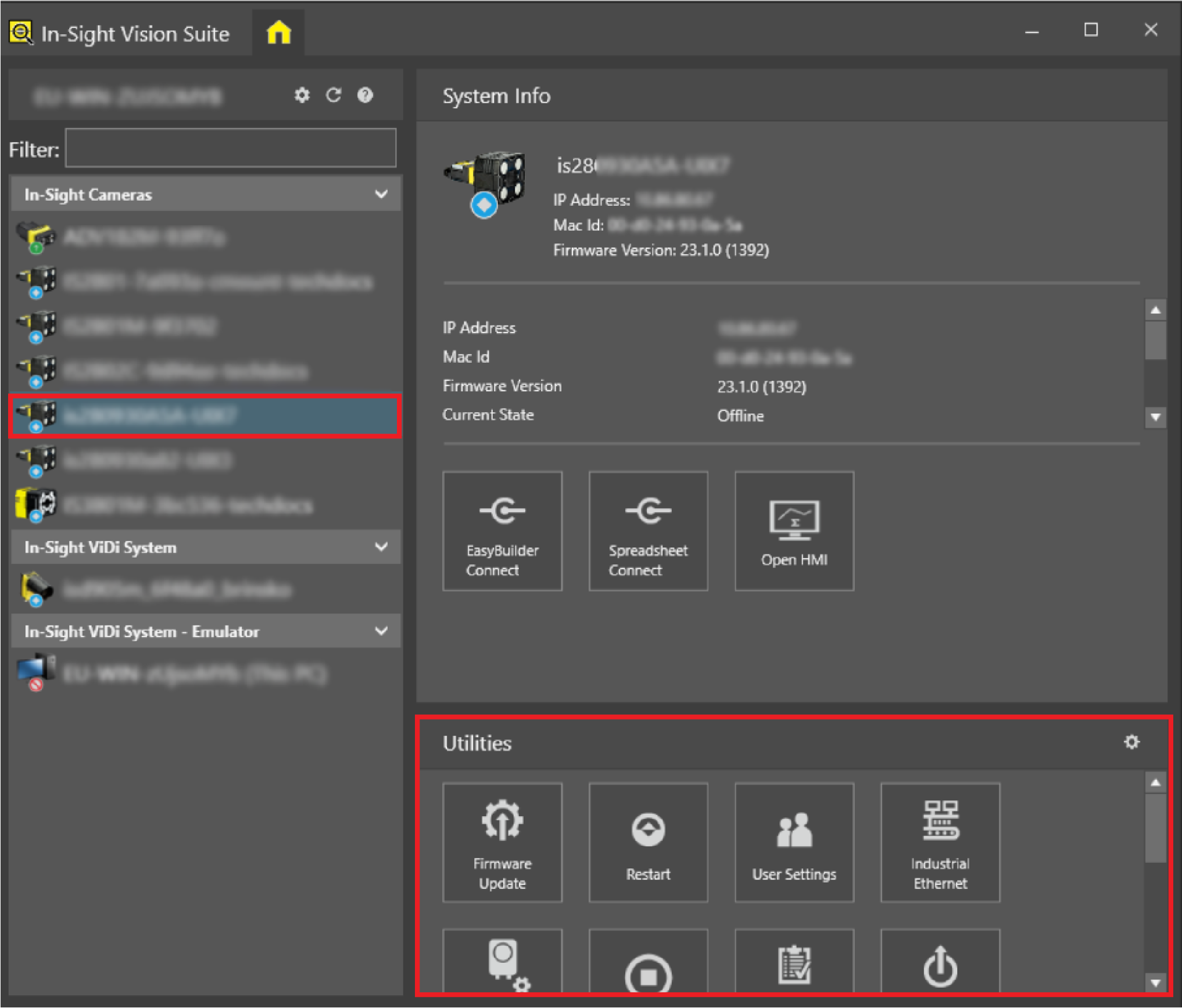
- Click the button of the desired utility to open it.
Note:
The following utilities support configuring and maintaining multiple selected devices at the same time:
To select multiple devices at the same time, do one of the following:
- To select multiple, non-consecutive devices, hold down the CTRL key and highlight the desired devices in the In-Sight® Device Pane.
- To select multiple, consecutive devices, hold down the SHIFT key and highlight the first device, and then the last device in the list of the In-Sight® Device Pane.